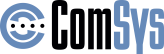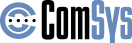Businesses today are drowning in data. From project files and customer records to financial reports and creative assets, organizations generate and manage more data than ever before. But here’s the problem—traditional storage solutions are slow, expensive, and difficult to scale.
That’s where cloud storage comes in. By offering secure, scalable, and easily accessible data management, cloud storage is transforming business productivity across industries. Whether your company is a growing startup or an established enterprise, leveraging cloud storage is the key to staying efficient, cutting costs, and enabling seamless collaboration.
Let’s break down how cloud storage enhances business productivity—and why failing to adopt it could hold your company back.
The Cost of Inefficient Data Management
Before diving into cloud storage benefits, let’s talk about the hidden costs of poor data management:
- Employees spend an average of 20% of their time searching for files instead of working. (Harvard Business Review, 2023)
- 70% of businesses suffer data loss due to outdated storage systems. (IDC, 2022)
- On-premise storage requires up to 40% more IT maintenance costs compared to cloud solutions. (Gartner, 2023)
For businesses still relying on outdated storage systems, these inefficiencies lead to missed deadlines, frustrated employees, and lost revenue. Cloud storage eliminates these bottlenecks, allowing teams to access files instantly, collaborate seamlessly, and secure data effortlessly.
6 Ways Cloud Storage Boosts Business Productivity
1. Anywhere, Anytime Access: Work Without Limits
With cloud storage, employees can access files from any device, anywhere in the world.
✅ Facilitates remote work—whether in-office, hybrid, or fully remote.
✅ Eliminates version confusion—no more “FinalReport_v3(Updated).docx” nightmares.
✅ Speeds up decision-making—teams collaborate in real-time instead of waiting for emails.
2. Enhanced Collaboration: Real-Time Teamwork
Cloud storage integrates seamlessly with collaboration platforms, enabling multiple users to work on the same files in real-time. Businesses that use cloud collaboration tools see a 20% increase in team efficiency. (McKinsey, 2023)
✅ Google Drive + Google Workspace—Shared document editing and live updates.
✅ Dropbox for Teams—Live file commenting and workflow integration.
✅ Microsoft OneDrive + Teams—Real-time chat and document updates within a single platform.
3. Cost-Effectiveness: Reduce IT Overhead
Traditional storage solutions require costly hardware, maintenance, and upgrades. Cloud storage eliminates these costs while providing greater flexibility.
✅ Pay-as-you-go pricing models—scale storage as needed.
✅ No expensive hardware upgrades—eliminate on-premise servers.
✅ Lower energy costs—reduce power consumption from physical storage units.
4. Improved Security & Data Backup: Protect Business-Critical Files
Security is a top concern for businesses moving to the cloud—but leading cloud service providers offer enterprise-grade protection that outperforms most on-premise solutions. 60% of SMBs close within six months of a major data breach—secure cloud storage prevents this risk. (Cybersecurity Ventures, 2023)
✅ AES-256 encryption—protects data both in transit and at rest.
✅ Multi-Factor Authentication (MFA)—adds an extra layer of login security.
✅ Automated backups—ensures data recovery in case of hardware failure or cyberattacks.
5. Scalability for Growth: No More Storage Limitations
Businesses evolve, and so do their storage needs. Cloud storage offers unmatched scalability, allowing companies to adjust capacity instantly.
✅ Scale storage up or down as business demands change.
✅ No need for physical expansion—avoid costly data center build-outs.
✅ Support for data-heavy applications like AI, video editing, and analytics.
6. Simplified IT Management: Let Your Team Focus on Strategy
Cloud storage providers handle infrastructure maintenance, updates, and security patches, freeing up IT teams to focus on business-critical initiatives.
✅ Automatic software updates—no manual maintenance required.
✅ Reduced IT workload—fewer storage-related troubleshooting issues.
✅ Seamless integration with business applications like CRM, ERP, and project management tools.
Florida Business Success Story: The Power of Cloud Storage
A Miami-based architecture firm struggled with slow file access, lost project versions, and high IT costs due to their outdated on-premise storage system. After migrating to Microsoft OneDrive and SharePoint:
📉 Project completion times improved by 35% due to real-time collaboration.
💰 IT infrastructure costs dropped by 40% by eliminating physical storage hardware.
🚀 Employees reported 50% faster access to critical design files.
What’s the result? A more productive, efficient, and cost-effective operation.
How to Get Started with Cloud Storage
1. Assess Your Storage Needs
- Identify current pain points in data access, collaboration, and security.
- Determine key integrations needed for business software.
2. Choose the Right Cloud Provider
- Compare AWS, Google Cloud, and Microsoft Azure for best fit.
- Evaluate pricing models, security features, and compliance capabilities.
Related Content: Managed IT Services in Florida
3. Implement in Phases
- Start with a pilot program before full deployment.
- Gradually migrate files to avoid workflow disruptions.
The Bottom Line: Cloud Storage Powers Business Growth
The benefits of cloud storage go beyond simple file management—it transforms how businesses operate. From improving collaboration and security to cutting IT costs and scaling effortlessly, cloud storage is a must-have for any modern business.
At Comsys, we help Florida businesses integrate cloud storage solutions tailored to their needs.
📩 Get a Free Cloud Storage Consultation – Because smarter data management leads to better business performance.